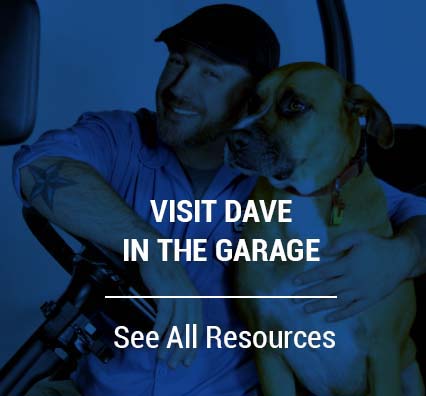How to Adjust a Golf Cart Governor
The golf cart was created to make the game easier for players. Nowadays, it's more accessible in day-to-day life. In theory, this idea sounds great. However, much criticism has been about how slowly these things can go, creeping along at unbearably slow speeds. Well, you don't need to stick with these standard speeds. If you have a gas golf cart, then you can make it go faster with the help of the governor. First, let's learn about golf cart governors.
What Is a Golf Cart Governor?
The speed of a Golf cart is often controlled by a device called the governor, and you can adjust it for higher speed easily on your own. You can take your cart to new heights with this handy device. The governor regulates how fast you go, and it's easy enough that even a novice mechanic could change speeds in no time at all!
How Does a Golf Cart Governor Work?
A golf cart governor is a mechanical device that helps control the maximum speed. This little tool prevents engine RPMs from increasing speed beyond recommended specifications so that you can enjoy yourself without worry.
Adjusting an EZ-GO Golf Cart Governor
Usually, an EZ-Go golf cart has a top speed of about 15 miles per hour, and adjusting the governor is known to add another 7 or 8 miles per hour to its speed. Although, this depends on the cart model you own. Here we'll be describing the four-stroke engine, which is one of the most common of all EZ-Go models. The process of adjusting the governor in EZ-GO will hardly take five minutes or so.
Steps to Adjust EZ-GO Golf Cart Governor
Step 1 - First, lift the seat of your engine to reveal seat cousins. You may need to remove screws in some carts, and they often have Philips heads, so make sure your toolset has this available if required.
Step 2 - Remove the seat cushions over your motor. You may need to use either a screwdriver or hand, and there you'll find a black plastic cover underneath.
Step 3 - Remove the black plastic cover to expose the motor. Use an appropriate screwdriver and remove five screws. Make sure you keep all of these in a small container to keep it safe. Find the governor spring. It's easy to find since it's wrapped around a metal rod and has two nuts, a small one and a large one.
Step 4 - Loosen the smaller one and tighten the larger one to increase your cart's speed. Do not go too fast, turn it just a quarter of rotation at first - any more will stress out engines and burn them out by causing damage.
Step 5 - Tighten the small nut again and adjust the seat back to its place. Now check your cart's speed. Check if it moves as fast as you would like it to run.
Note - If you follow all of these instructions and can't find your governor spring, then there is a chance that it won't work for newer models, and this will require professional assistance from someone who knows what they are doing.
Adjusting Yamaha Golf Cart Governor
The process of adjusting a Yamaha governor is very similar to what you would find on an EZGO cart. Chances are you may find an engine in the front rather than the back in some Yamaha carts. You may have to use different screwdrivers for some standard models, but you won't run into many complications throughout the adjusting the governor process.
The one thing that may frustrate you is the result. Yamaha understands the need for safety, and so their golf carts have a speed that can only be increased by small amounts on most models. Thankfully, some other methods can provide Yamaha with a bit more speed.
The following methods show how to adjust the governor on different Yamaha golf cart models.
Yamaha G1
Step 1: Find the bolt fixed to a spring bracket on the rear end. It's got one of those hooks for hanging in there.
Step 2: Take away the bolt and take off the jam nut.
Step 3: Make sure to fix the bolt back and turn it inward in in small steps. Have a test ride after each step until you get your desired speed. You can also use a longer bolt if needed!
Yamaha G2/Yamaha G16
Step 1: Find the lever present above the transaxle. This lever has a 10mm nut.
Step 2: You can tighten the nut inward as much as you want to based on the required speed using a 1/4″ drive ratchet with a 10mm deep socket.
Yamaha G29
Step 1: Remove the rear inspection panel. You'll find spring accelerated governor below this panel.
Step 2: Use a 10mm wrench and tighten the nut by moving it in to expose the threaded road a little more. It's advisable to wear a glove while doing this.
Step 3: Take a test drive to see the result.
Note - Many Yamaha gas golf carts have an electric speed control instead of a governor. The speed controller must be upgraded or replaced to increase the cart's speed in such a situation.
Adjusting Club Car Golf Cart Governor
Club Car owners should know how to tweak their governor so they can get the speed that's perfect for them. The process may take some time and effort, but it'll be worth every second in return. Some models may get up to around 10 miles per hour extra.
Steps to Adjust Club Car Golf Cart Governor
Step 1: Sit on the driver's seat and look for a plastic plate held by two small screws on the console. Check the size and type of the screws. Make sure to use the appropriate screwdriver to remove them from the panel.
Step 2: Once you have taken out all of the screws, place them in a plastic bag to keep safe. Please take out the panel and put it in a small bag to secure it.
Step 3: You may notice a metal-shaped T where the panel had sat. This controls your speed and significantly stops the governor from activating your Club Car.
Step 4: Take a small rubber band and loop it around the top of T near the thicker part. Make sure to stretch the rubber band and twist it around, stretching the metal T along with you to keep it stuck in that position.
Step 5: Make sure that you've pulled the governor to your right and it's held in place with no difficulty. Check the rubber band is secure, then get the plate out of the bag and keep it in place as you replace the screws. Your Club Car is now ready to drive again with a faster speed. Check the top speed of your cart. If it goes faster, you have adjusted your governor properly, but if not, you sent the governor in the wrong direction.
Note - If you hear any noise or jerky movements while driving the cart, then this may mean that adjustments must be made. Remove the rubber band to save your cart from damage. A string can be a better choice here.
Note Of Caution
You might think that by adjusting your golf cart engine's governor, you are taking things too far. But in reality, there is a limit to what this small machine can do and should be expected. So keep reasonable expectations because when it exceeds recommended and specifications. It could cause severe damage or even failure of your machine. Also, please be aware that this is a "do-at your own risk" type adjustment.
Cons of Adjusting Golf Cart Governor
- Your golf cart's warranty is instantly voided if you make any adjustment in the governor. No golf cart shop will help fix an engine-related problem once they find out you have tampered with the governor.
- Engine damage may occur if the cart is run at excessively high speeds.
- The cart was designed to go 12-15 mph. If you push the speed any faster than this, it could be dangerous.
- Adjusting the golf cart governor for high speed is not very effective when it comes to slow operations.
Dangers of Removing a Golf Cart Governor
The golf cart manufacturer put a governor on their vehicles for good reason; they wanted to ensure that they were safe and wouldn't pose any danger or risk of injury when driven.
By removing the governor from the golf cart, you increase the speed level and its chances of crashing. Please remember that the more you increase your speed, the more strain and pressure you put on your cart.
In case of any concern or query regarding golf carts, you can get in touch with the Golf Cart Garage Support Team.
Further Read
Replacing Golf Cart Batteries: One at a Time Vs. All at Once
 Available 7 Days A Week!
Available 7 Days A Week!