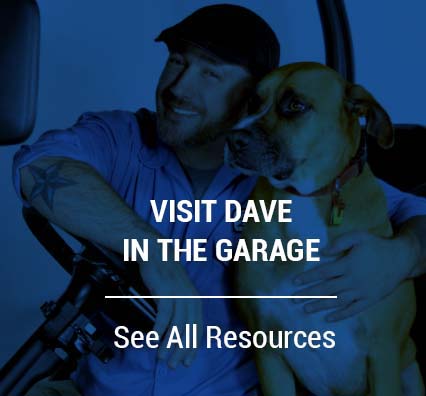7 Signs You Need to Replace Bad Golf Cart Batteries
It’s a real hassle if your golf cart stops dead and you’re only at the 15 th hole of play. Not only is this an embarrassing event, but it’s a major pain to have to arrange for the cart to be towed back to the parking lot.
Or perhaps you were looking forward to a nice cruise around the trails, yard or neighborhood only to find that your golf cart battery was deader than a doornail.
What Could Have Caused This to Happen?
Without getting too technical, the problem is likely related to one of a few common causes. Electrical issues such as a bad connection, a broken wire, or a faulty switch are frequent culprits, as is a burned-out drive motor. But more often than not, your cart suddenly refused to fire up and go due to a bad or dead battery.
How to Know When Golf Cart Batteries Are Dying or Going Bad
Before taking it to the dealer and getting hit with a large bill, there are a couple of simple checks you can perform in order to determine if a bad battery is indeed at fault.
1. Charging Issues
First, check to ensure that your golf cart was charged before you took it out. Plug it back into the charger and follow the instructions.
Just in case the charger is the issue, check that the battery charger is turned on. There should be an indicator light to show that it is charging the batteries. In the morning, disconnect the charger and try driving your golf cart. If it runs properly, then you’ve solved the problem.
2. Battery Terminal Issues
Open the battery compartment on your golf buggy and check that the battery terminals are tightly connected. Even slightly loose terminals can cause issues and that could be part of the problem. Give each terminal cable a firm tug where it connects to the battery terminal. If there is any movement at all, tighten the cables and try charging again for a few hours.
3. Acid Levels
Inspect the batteries to see if they are sealed lead-acid batteries or if there are caps on the top of the batteries. If there are caps (lids) present – then open them and check that the cells inside are adequately covered with the clear fluid. This fluid is the acid – so be careful not to splash it near your eyes or on clothing. It will burn.
If you need to top up the acid levels – only fill to slightly above the battery cells. You need to leave enough room for expansion, so the acid should only be filled to just above the lead cells inside. Only top up your golf cart batteries using distilled water.
Also, it is common for golf carts to be powered by multiple batteries. If this is the case, you will notice how several individual batteries have been “daisy-chained” together to form one large battery.
4. Securely fastened
Normally the links between the batteries are made with short jumper links or solid metal “bus bars”. Check that both ends of each of these links or bus-bars are securely fastened. If any single joint is loose, the battery will not have charged. Ensure all joints are tight and try charging the golf cart battery again.
5. Power Doesn’t Seem to Hold Long
Another tell-tale sign that your golf cart battery might have seen better days is that it simply doesn’t hold the charge like it used to.
6. Decreased Output / Power
Despite having been charged to capacity, you may notice that the cart just doesn’t seem to have the same power that it used to. Perhaps it drives slower even at full throttle, or it may struggle to get up steep inclines.
7. Age / Warranty
Golf cart batteries won’t last forever. In fact, each year they age a little bit closer towards their final use. If your battery is close to its warranty end date you may want to consider simply making the upgrade now.
Time for a New Golf Cart Battery?
If your golf cart won’t start and you have reason to believe it might be the battery, Golf Cart Garage can help you get your cart running like new in no time. Our experts can help you troubleshoot the problem, and find you a fast, affordable and reliable solution in no time whether it’s a new golf cart battery you need or simply a new golf cart charger. Shop online, give us a call or chat today.
For more helpful tips from the experts, visit our YouTube channel or check out Dave’s Resource page.
Additional Reading:
Golf Cart Amps and Voltage Guide
What Voltage is My Golf Cart Battery?
How Long Do Golf Cart Batteries Last?
 Available 7 Days A Week!
Available 7 Days A Week!